Topics Map > Human Resources
HR employee resources - PeopleAdmin Applicant Tracking - Supervisor/Chair - Request approval to interview a finalist candidate
This article provides a step by step guide on how the Search Committee/Panel Chair or Supervisor can request the on-campus interviews for finalists.
All finalists for a position must be approved for the finalist interviews. This process must be done in PeopleAdmin.
Step 1 - Log in to PeopleAdmin
First, log in to PeopleAdmin. Use this resource for assistance or guidance on how to log into PeopleAdmin. The direct login link for accessing the program is https://employment.uwlax.edu/hr.
Step 2 - Navigate to your Recruitment
When you have logged into PeopleAdmin, you will be brought to your Dashboard. Select "Recruitments" from the top menu.
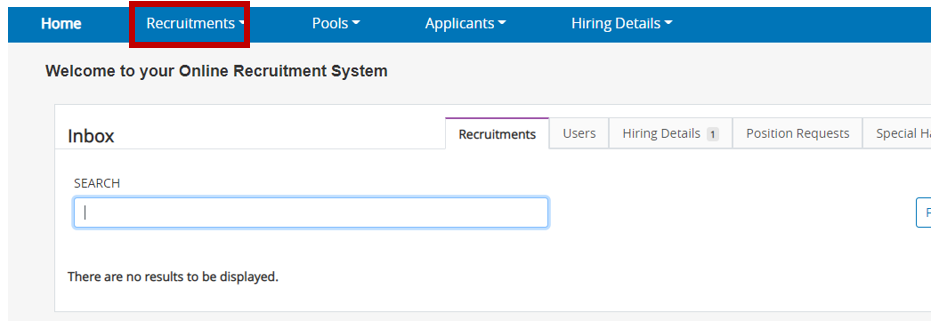
When you have clicked, "Recruitments", you will be asked if you would like to view "Staff/Administrative" positions OR "Faculty/Instructional". Select the most relevant classification for your Recruitment.
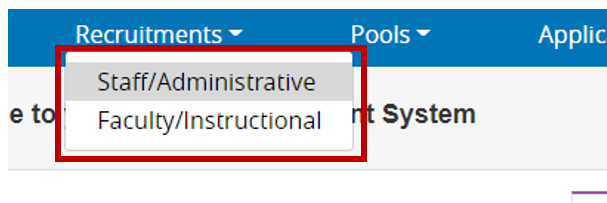
When you have made the selection, you will be brought to the "Recruitment Dashboard". It is in this view that you can view all of the searches for which you have had access. It will display previous searches, as well as current, active searches. If you do not have any current or past Recruitments, this screen will not show any details.
Select the recruitment for which you wish to view the applicants. Click on the "Actions" button and select "View Recruitment".
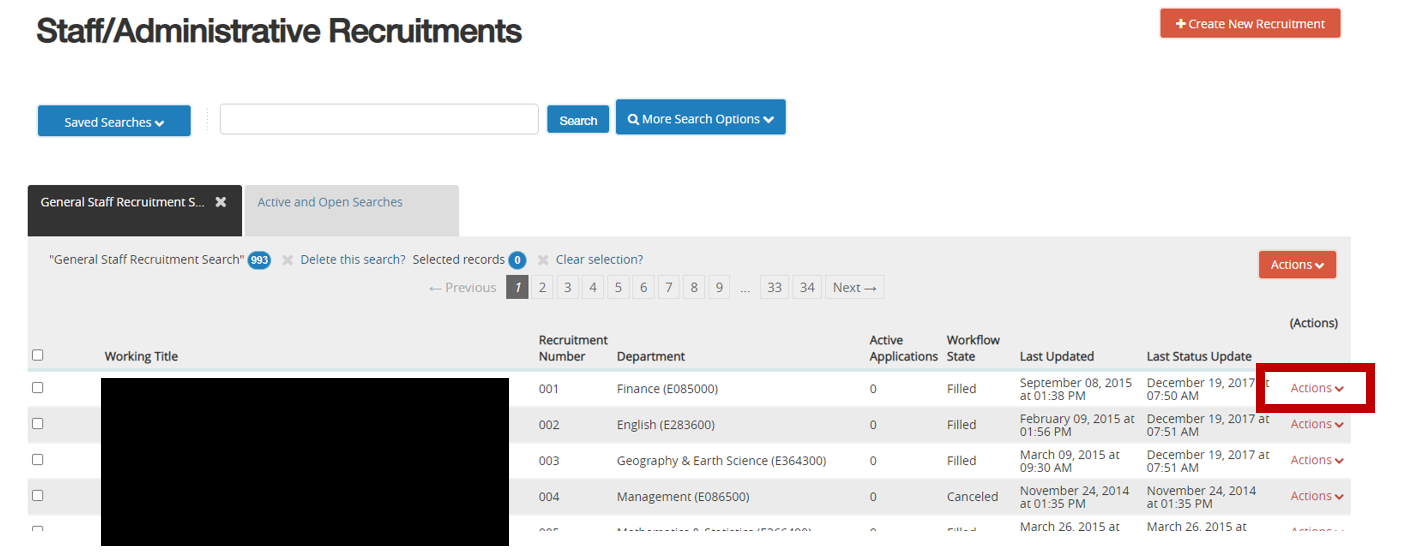
Step 3 - Navigate to view the applicants in your Recruitment
To view the applicants for your position, select the tab labeled "Applicants" from the top of the shaded area.
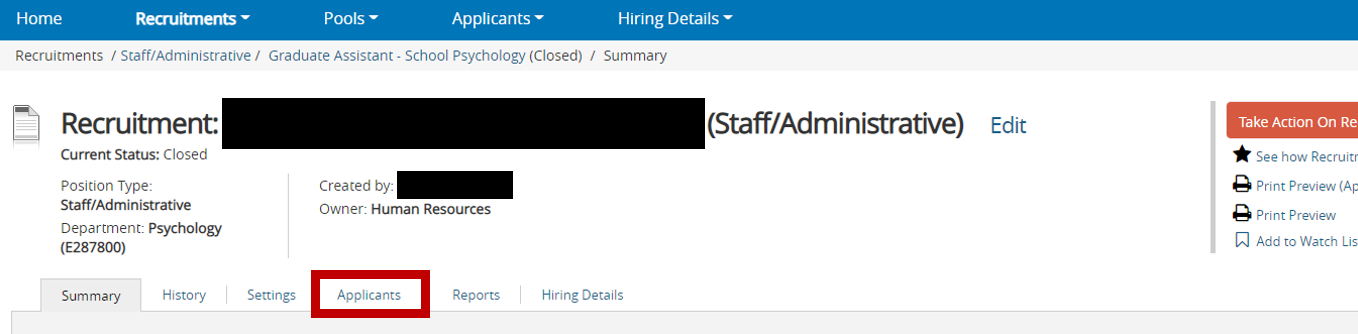
Step 4 - Individually select the candidate(s)
To request the finalist interviews, you will need to individually select each one. From the applicant screen, select the name of the candidate you wish to request a finalist interview.

From the Candidate Profile page, click on the "Take Action on Application" and select, "Request to Interview (move to Under Review by Level 2)".

Step 5 - Approval Process
The approval process will take the following path for the Approval of your Applicant Pool:
- Under Review by Level 2 (Dean/Director)
- Under Review by Affirmative Action
- Applicant Pool Approved
You will receive an email once the applicant has been approved. Once approved, you may proceed with the finalist interviews.
