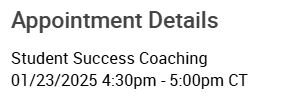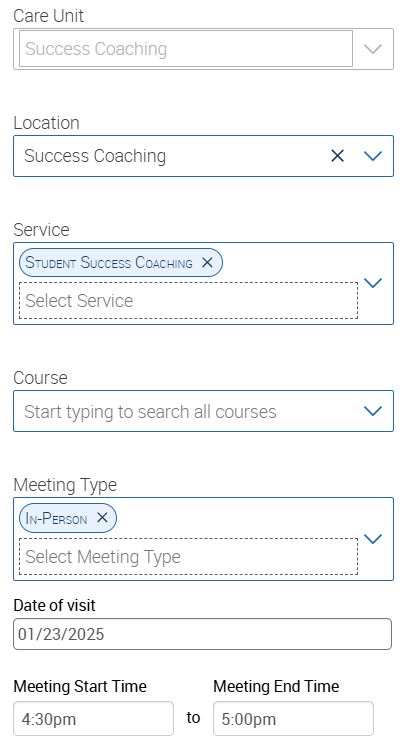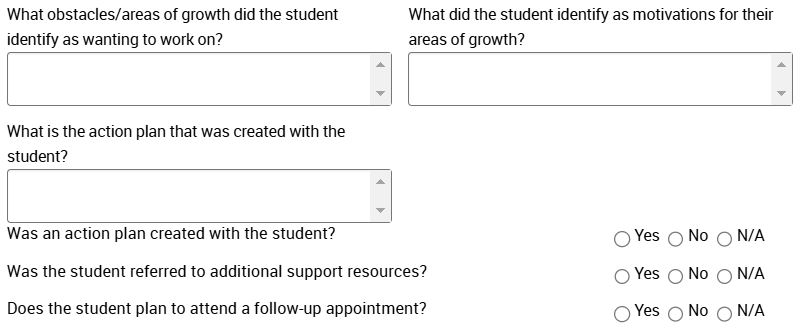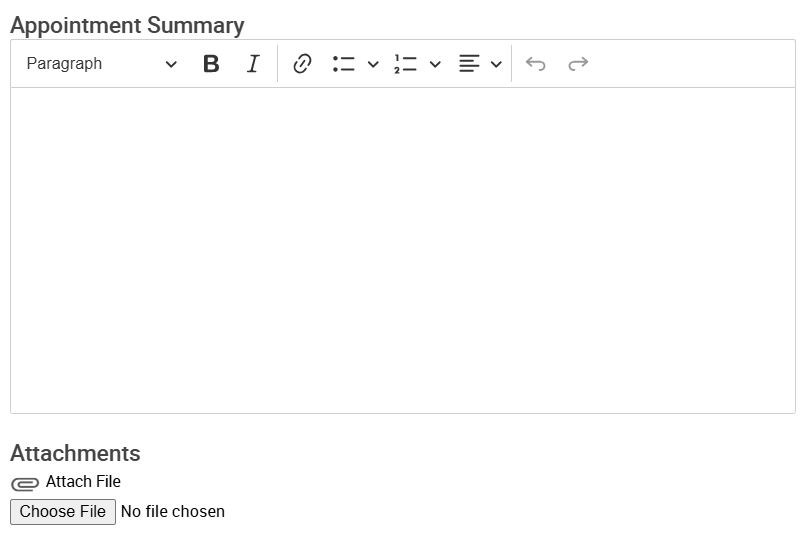Topics Map > Academic Advising
Navigate360: Appointment Summary Reports-Success Coach Care Unit
To understand how to create an appointment summary report, first use this page: Navigate360: Creating appointment summary reports
Here is an overall image of what an Appointment Summary Report for the Success Coach Care Unit looks like.

Taking a closer look at individual parts of this appointment summary report.
This block will only appear for an appointment that has been previously scheduled with you within Navigate360.
This information will be pre-populated by the selections the student made while scheduling their appointment.
The other area of the appointment report will allow you to document what was discussed between you and the student during the meeting. There are 3 short answer questions at the top of the page. You can use the radio buttons to quickly select certain items, and then write more personalized notes in the comments box. Please refer to Navigate360: Writing notes in an appointment summary reports for help writing an appointment summary report. Your summary can include links and attachments.
Appointment summaries in the Success Coach care unit are visible to all success coaches with full details. Advisors will be able to see a summary of the appointment including only the date and time of the appointment, and which Success Coach the student met with.
When you have completed your notes, you must save your report.