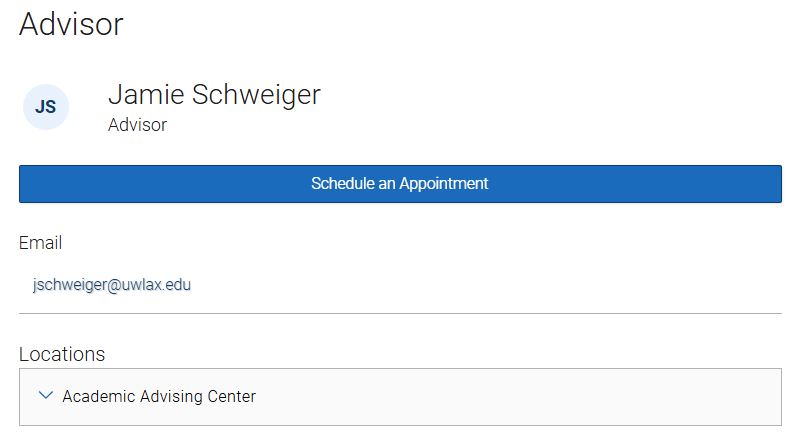Topics Map > Academic Advising
Navigate360 Student: Locate advisors
The Navigate360 Student App can help students easily find their advisor.
- Find the Resources Icon in the applications menu or via the quick launch menu.

- You will be brought to the People resource menu. The advisor tab is selected by default.
- Click the name of advisor you are trying to contact, you will then be able to see their email address, and if they use Navigate360 to schedule appointments, that will appear as well.