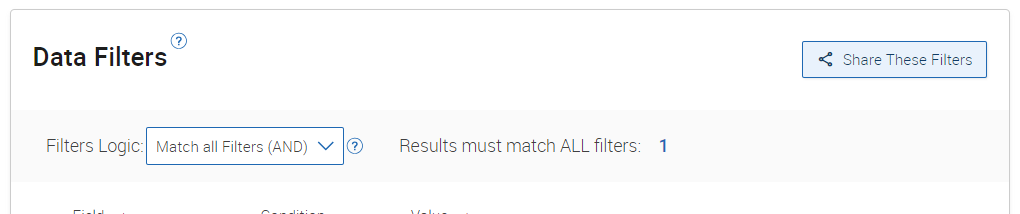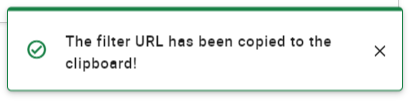Topics Map > Academic Advising
Navigate360: Sharing report filters and logic with another user
How to share selected report filters and logic with another Navigate360 user.
You are able to share your report filters and logic with other Navigate360 users. When you have successfully built your Navigate360 report (Navigate360: Building V3 Reports), in the box where you have selected your filters, look for the "Share these filters" button
Towards the bottom of your screen, an alert box will appear letting you know that the URL has been copied.
You can then paste the link into an email message for the person you wish to share these filters with. The link can only be utilized by Navigate360 users who have appropriate permissions.