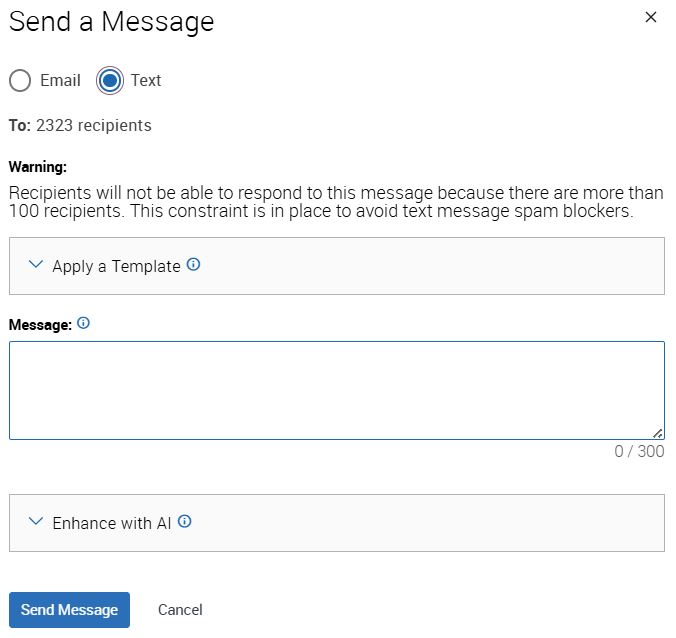Topics Map > Academic Advising
Navigate360: Sending group text messages
A. How to send a group text message via Student Lists
First, you will need to create a student list: Navigate360: Creating Student Lists
Access your previously created student lists by clicking on the 'Lists & Searches' Icon.
Click the student list in which you would like to send a message. You can then select all students within the list by selecting ALL, or individually choose the ones who should receive a text by checking the box next to their names. If this is a long list of students, be sure to select all Items, or the message will only be sent to the first 100 students.
If you would like the student to be able to respond to your message, you must select less than 100 recipients.
After you have selected the students you wish to contact, click to expand the actions menu. Select Send Message. Skip down to
B. How to send a group text message via Advanced Search
First, look at the left of your screen and click the Advanced Search (Navigate360: Using Advanced Search) tool in Navigate360.
Use the filters within the Advanced Search (Navigate360: Using Advanced Search) to narrow down your student lists. Always select the current term under "Enrollment History" to make sure you are only looking at current students. Once you have selected your parameters, click 'Search." From the results screen, you can then select all students in order to send a mass message or choose from the listed students.
If this is a long list of students, be sure to select all Items, or the message will only be sent to the first 100 students.
Click the Actions menu, and select Send Message.
C. Composing your message
The messaging box will appear along the right side of the page, click the 'Text' bubble. Enter text you would like to send the student and hit 'Send Message'. You are limited to 300 characters. You can also utilize Navigate360's AI tool Navigate360: Utilizing the AI tool for messaging or message templates Navigate360: Utilizing Email and Text Message Content Templates
As text messages are sent from a pool of random 10-digit numbers through Navigate360, you MUST identify yourself in your text message. For example, "Hi Jack, this is Jamie, your UWL advisor"