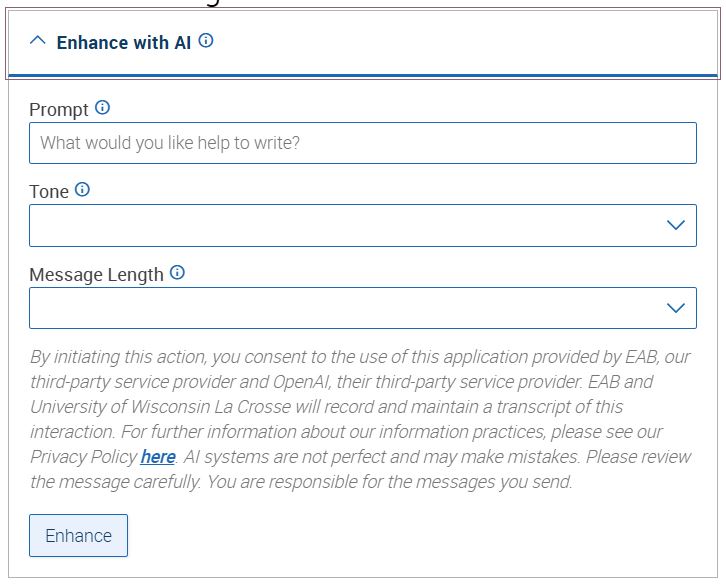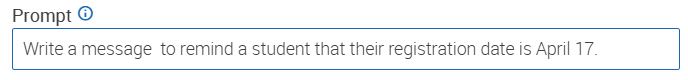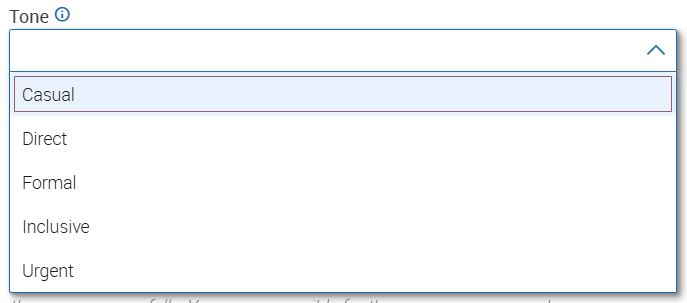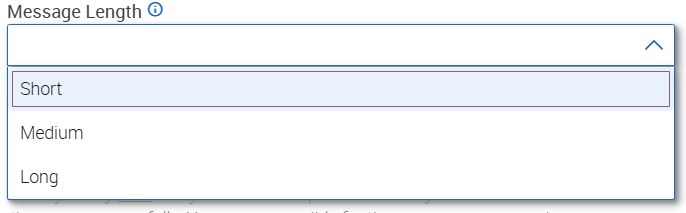Topics Map > Academic Advising
Navigate360: Utilizing the AI tool for messaging
How to use the AI tools within Navigate360 to help your messaging to students. This tool can be used for both email and SMS messages within the Navigate360 platform.
- Follow instructions for messaging within the Navigate360 platform:
- Start to compose your message; You can utilize AI in your message creation in 2 ways.
- Write an initial message yourself in the Message text box and AI will create the message from your other prompts
- Leave the message box blank, and use the AI tool to create your message
- Access the AI tool below the Message text box by clicking the arrow to expand the menu.
- If you have not written a message draft, you can write instructions about what you would like a message to be written. The more details you include, the more specific the message will be.
- Choose the tone you would like for the message
- Choose the length you would like for your message
- Click Enhance
- A new window will open where you can preview the enhanced message
- If you like the created Enhanced Message, click the "Use Enhanced" button, and the message will automatically be put into the Message text box, and you can continue to send your message.
- If you would like to make adjustments to the message, you can change your prompt and regenerate a message:
- As you make adjustments and try different message content options, you can view the various message versions
- When you find a version that works for you, click the Use Enhanced button, and the message will automatically be put into the Message text box, and you can continue to send your message.
- If you are not able to find a message that works for your needs. You can click the Keep Original button, and your continue to send your message.